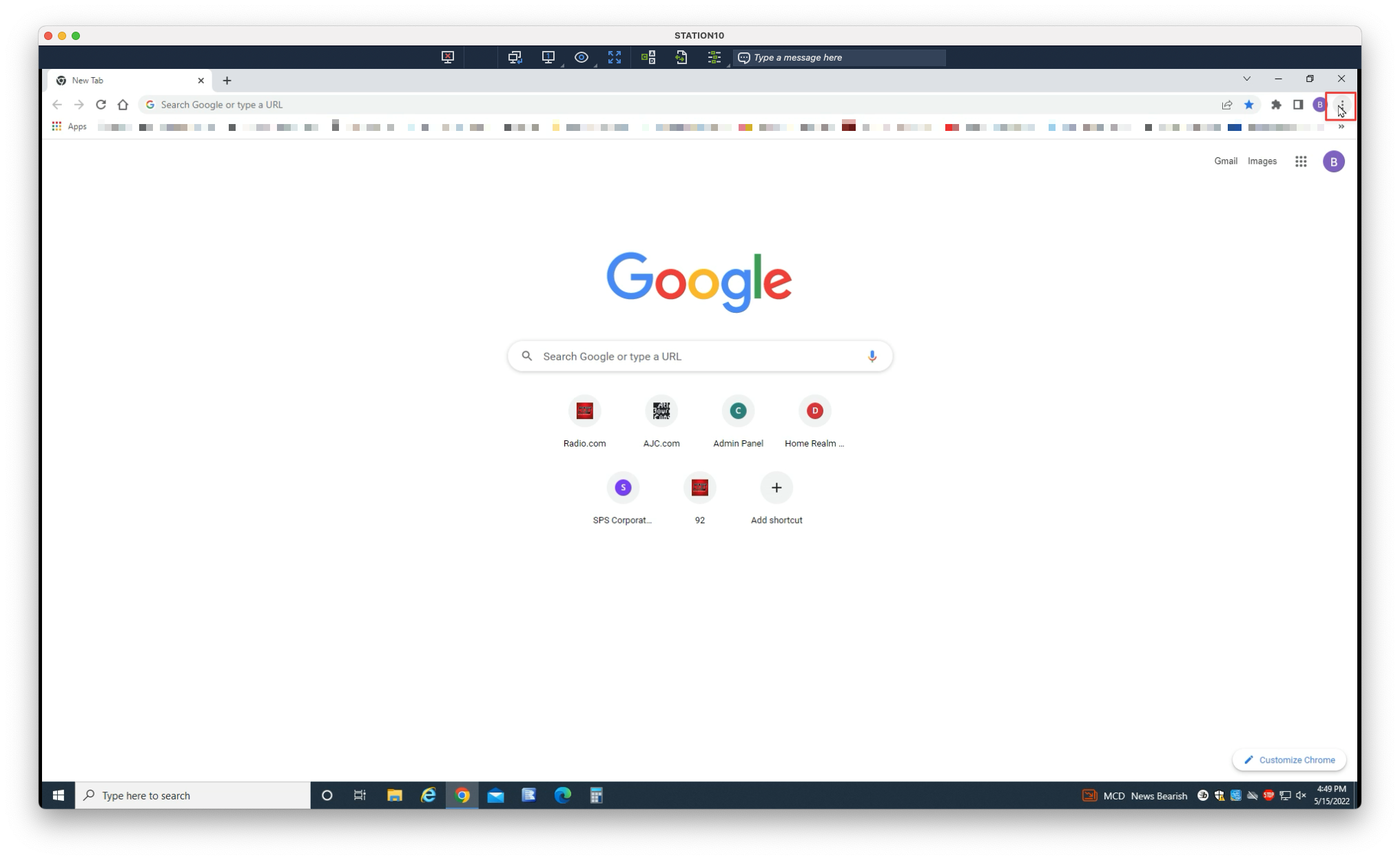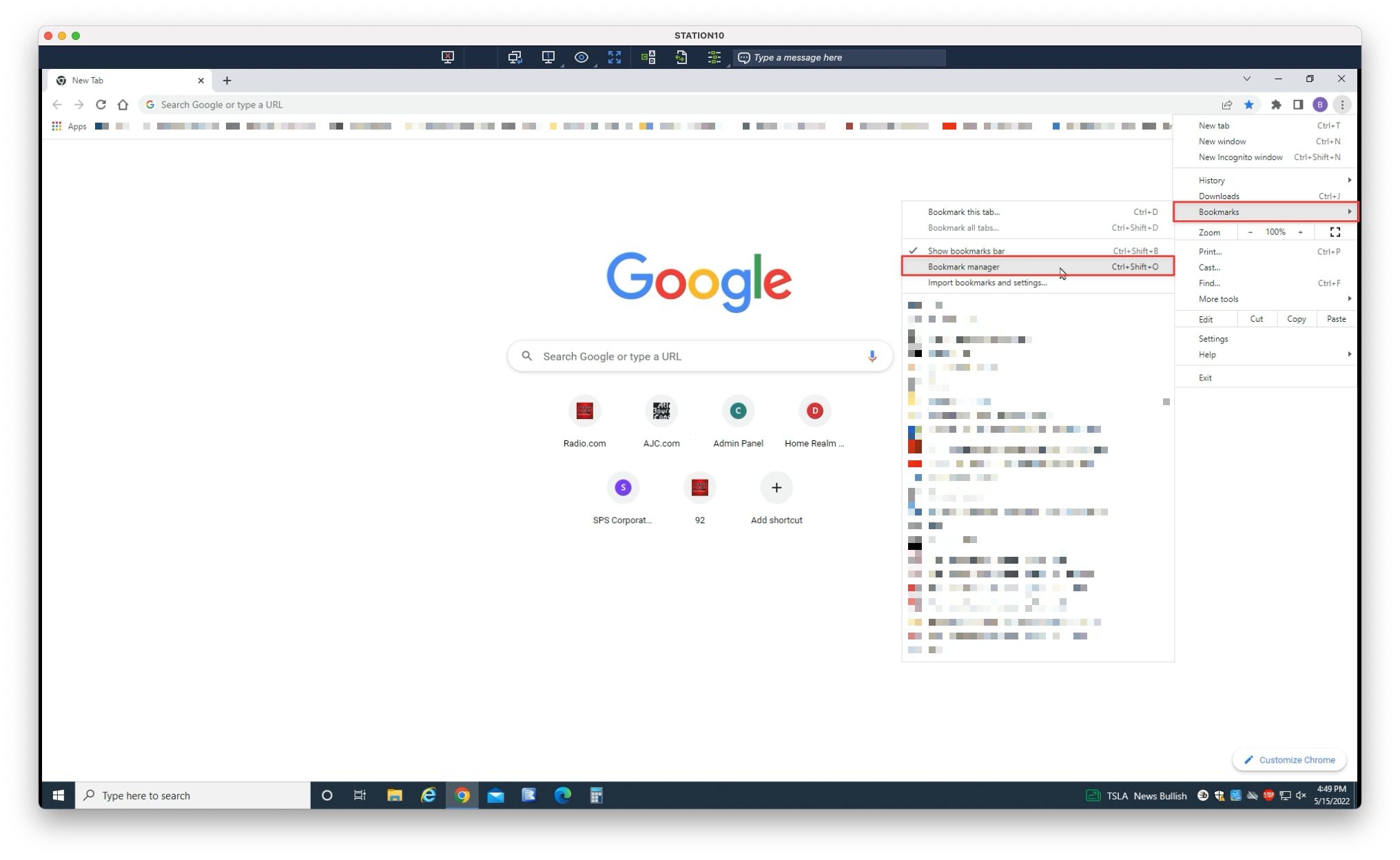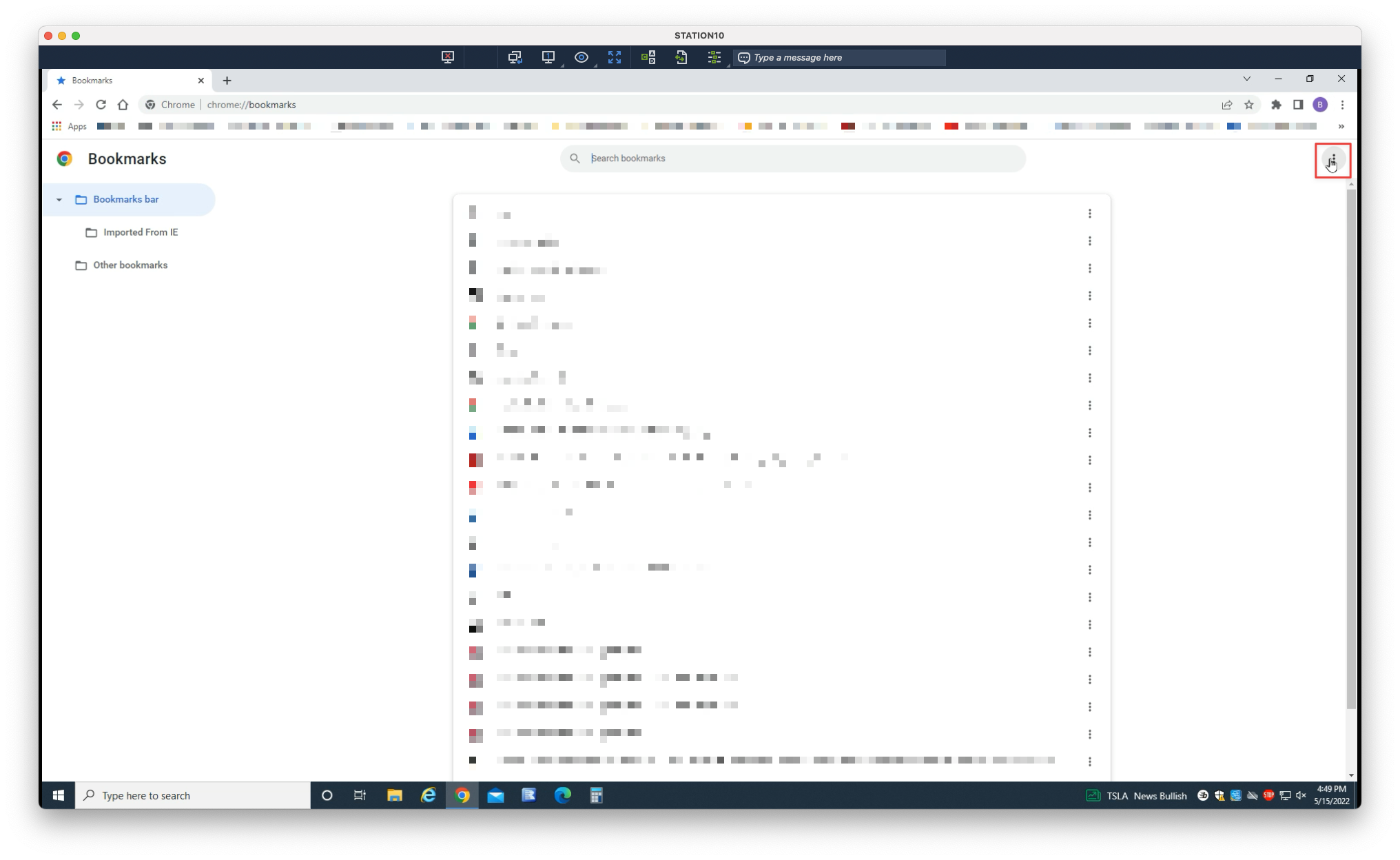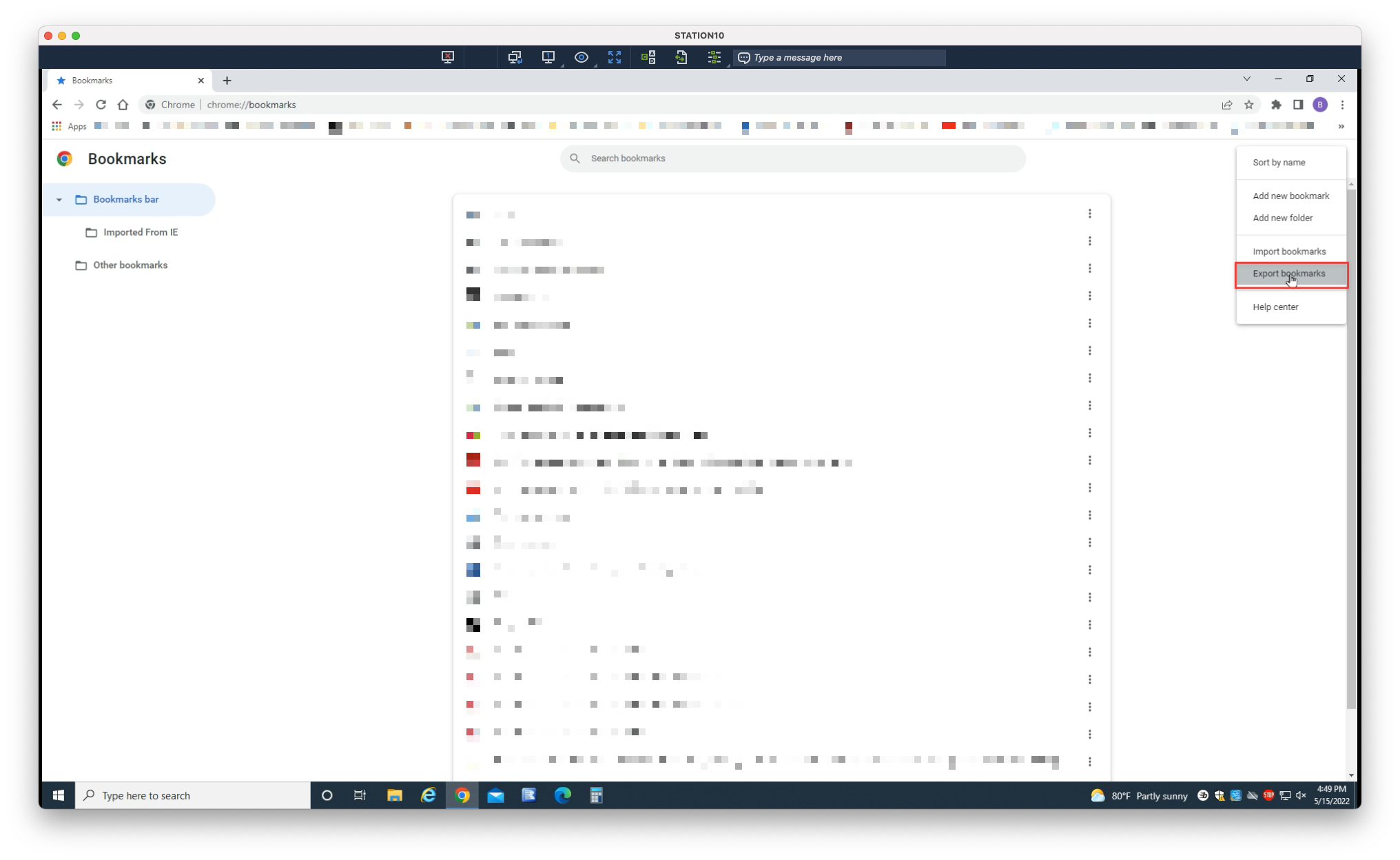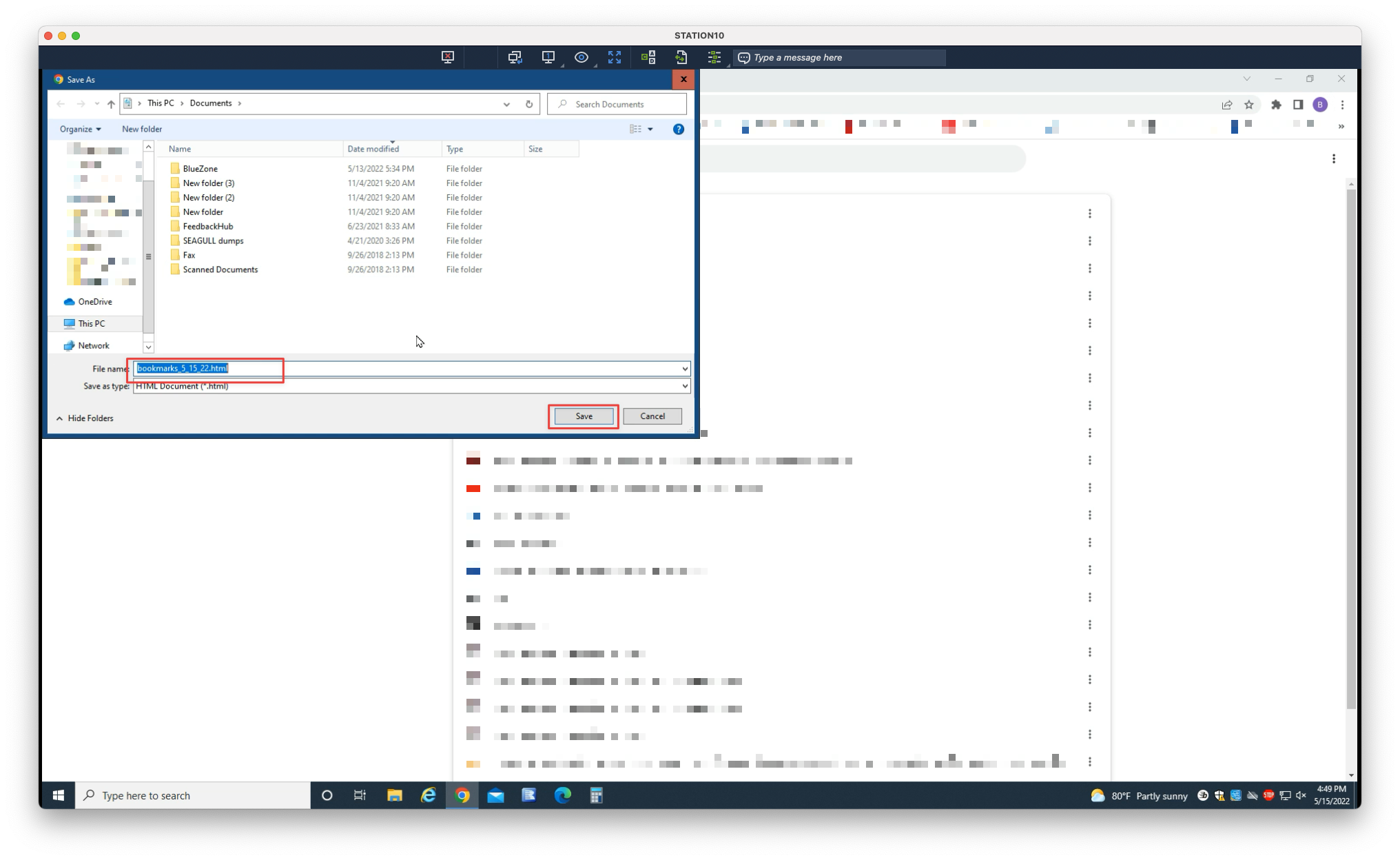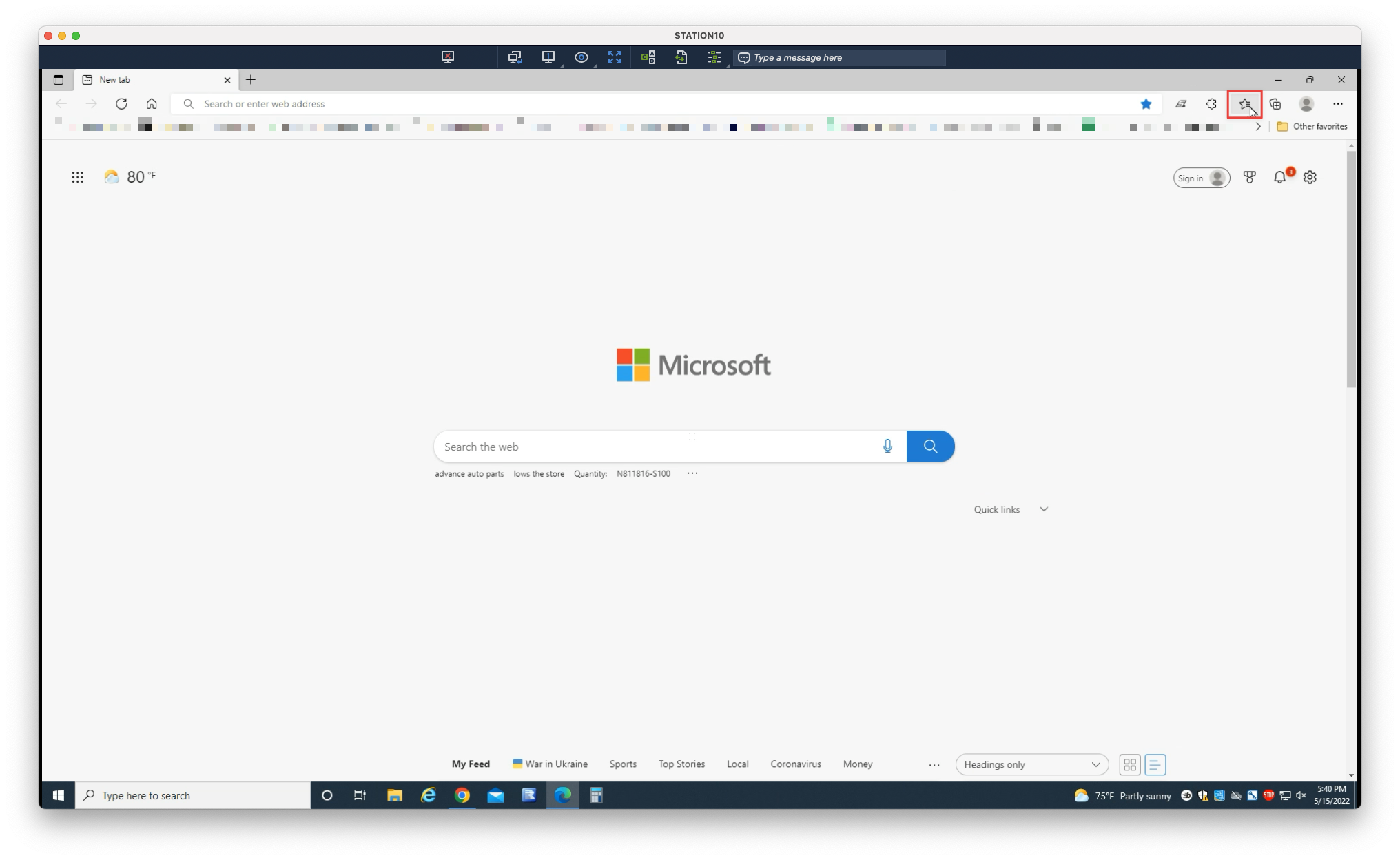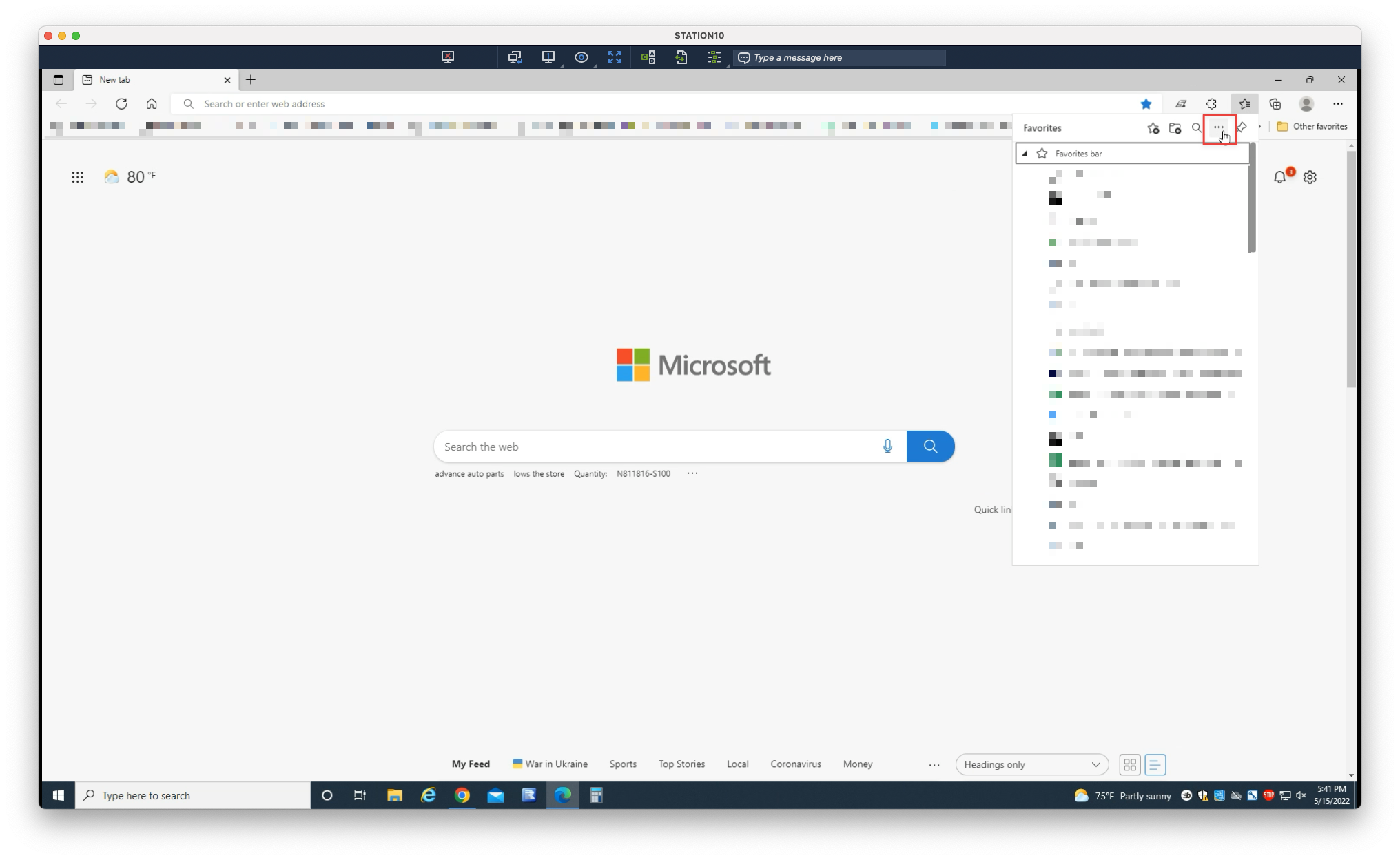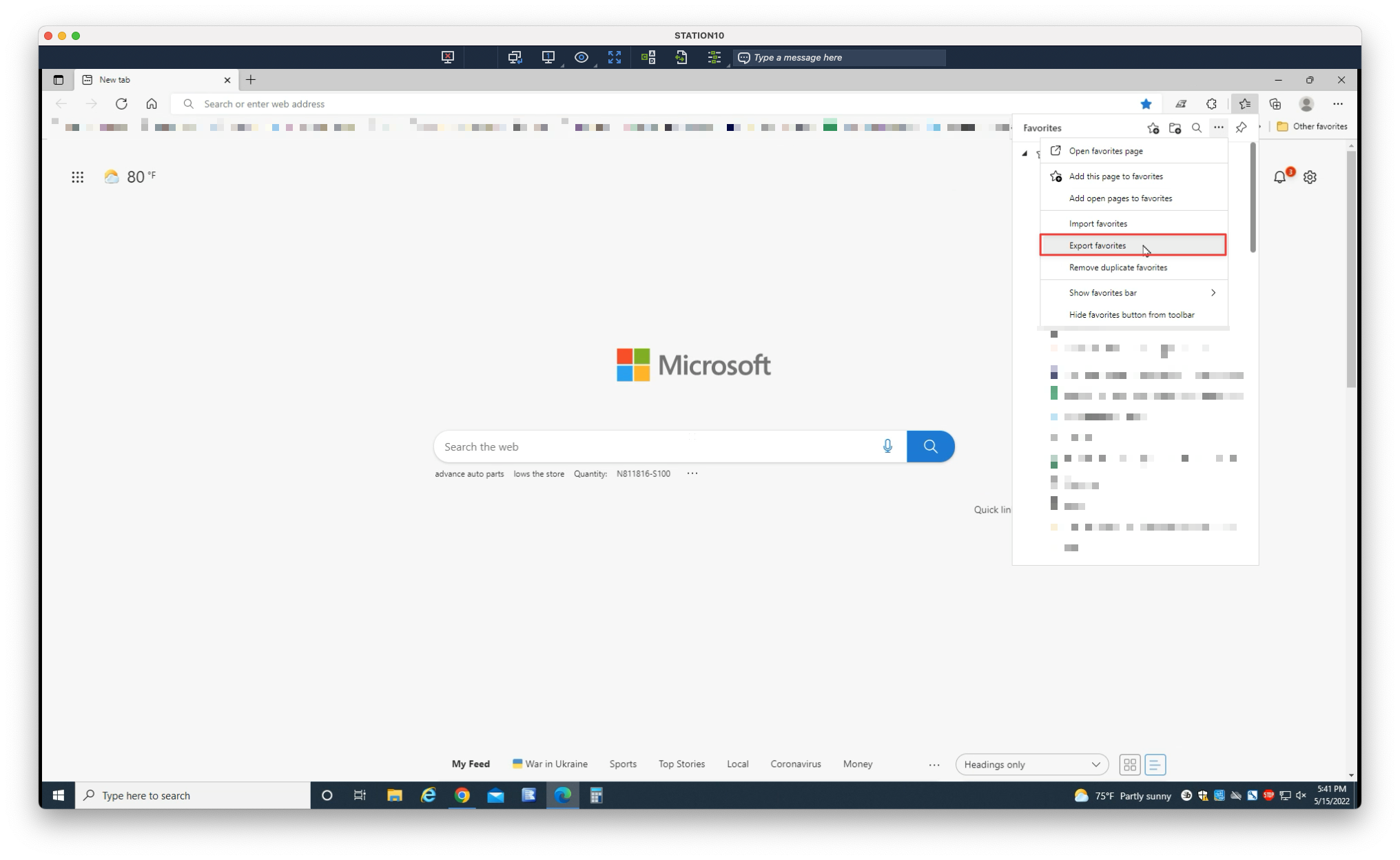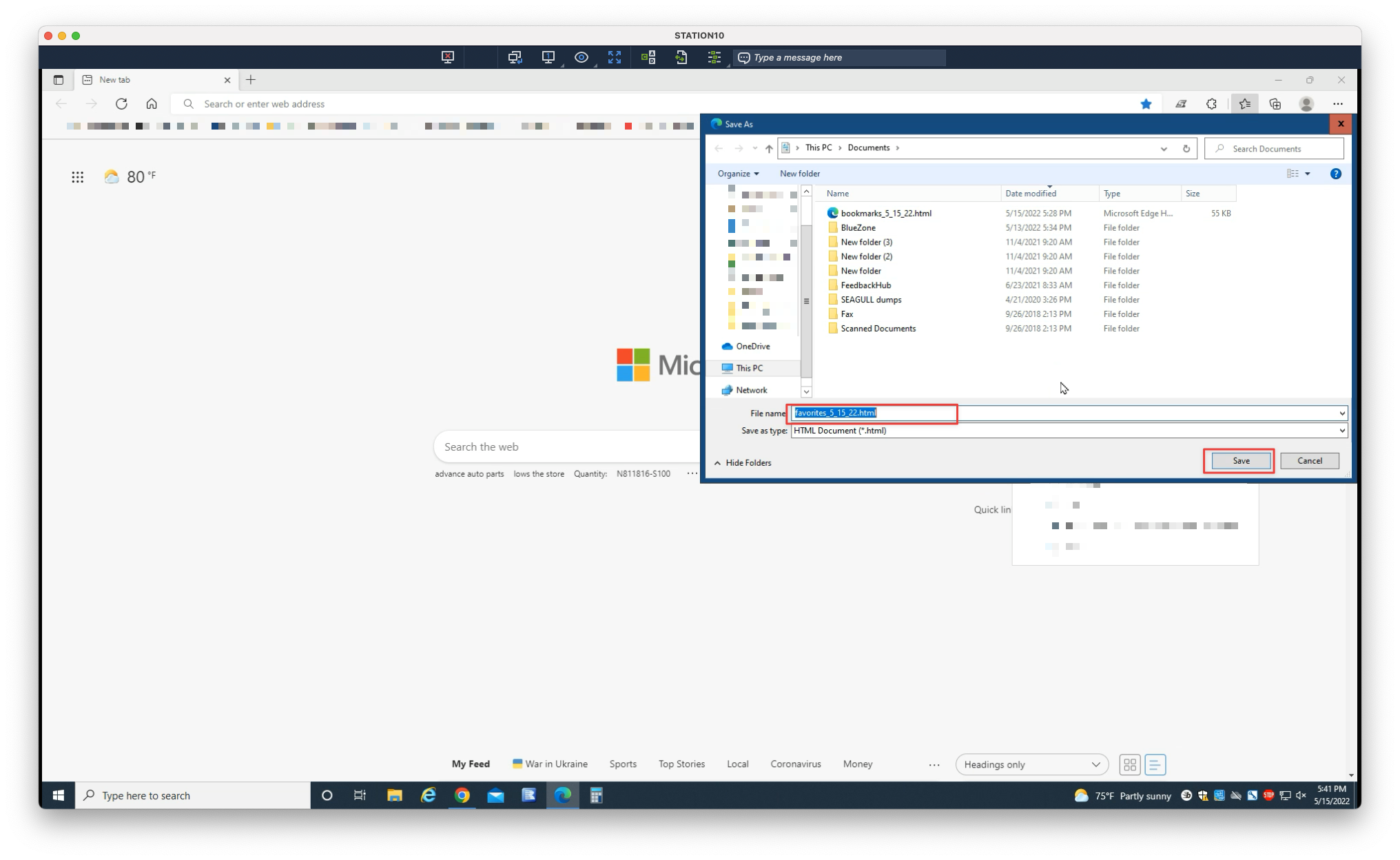Backing Up Bookmarks
Which browser are you using?
Choose your web browser from the options below.
-
Click the overflow menu in the upper-right corner
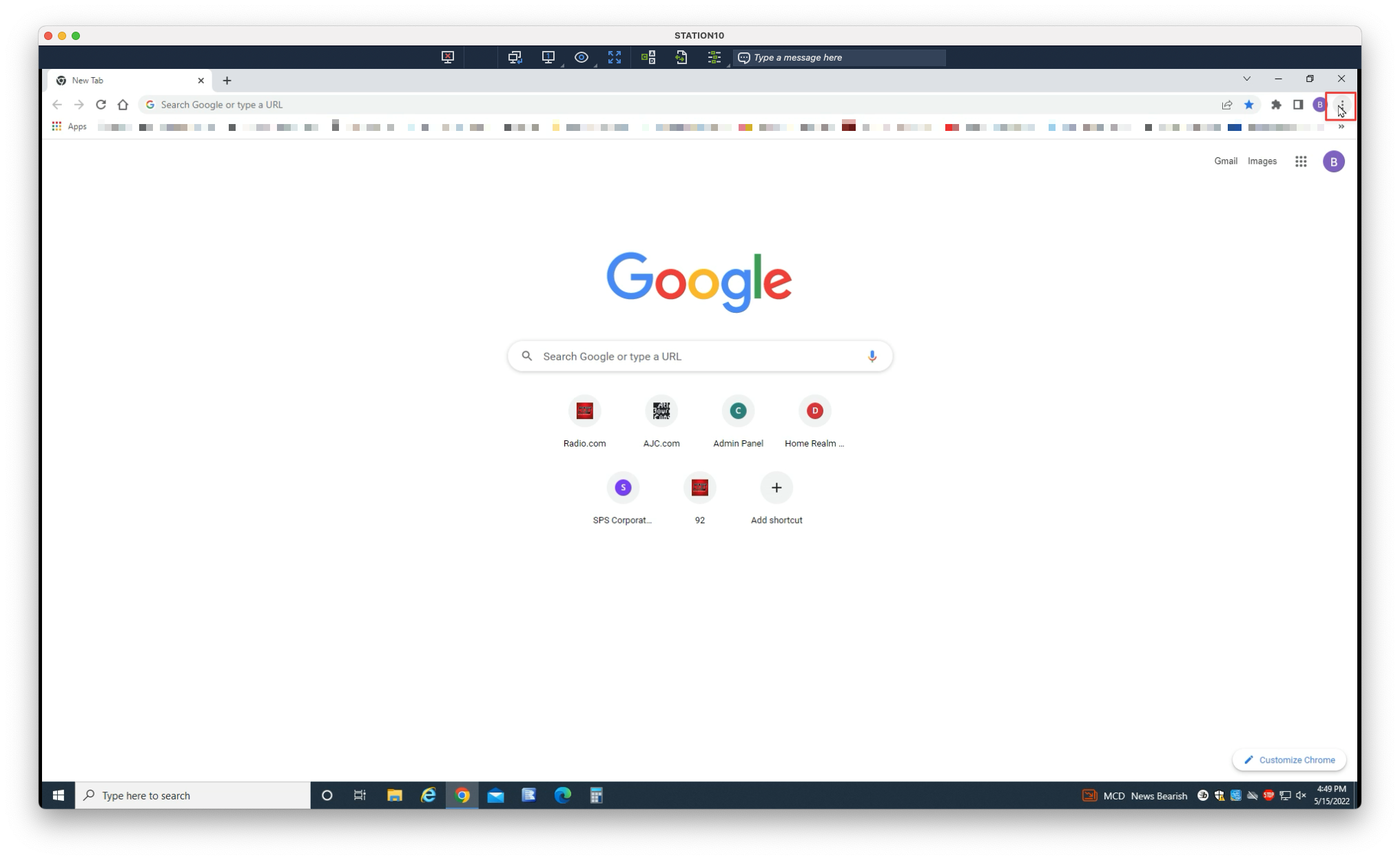
-
Select Bookmarks > Bookmark manager
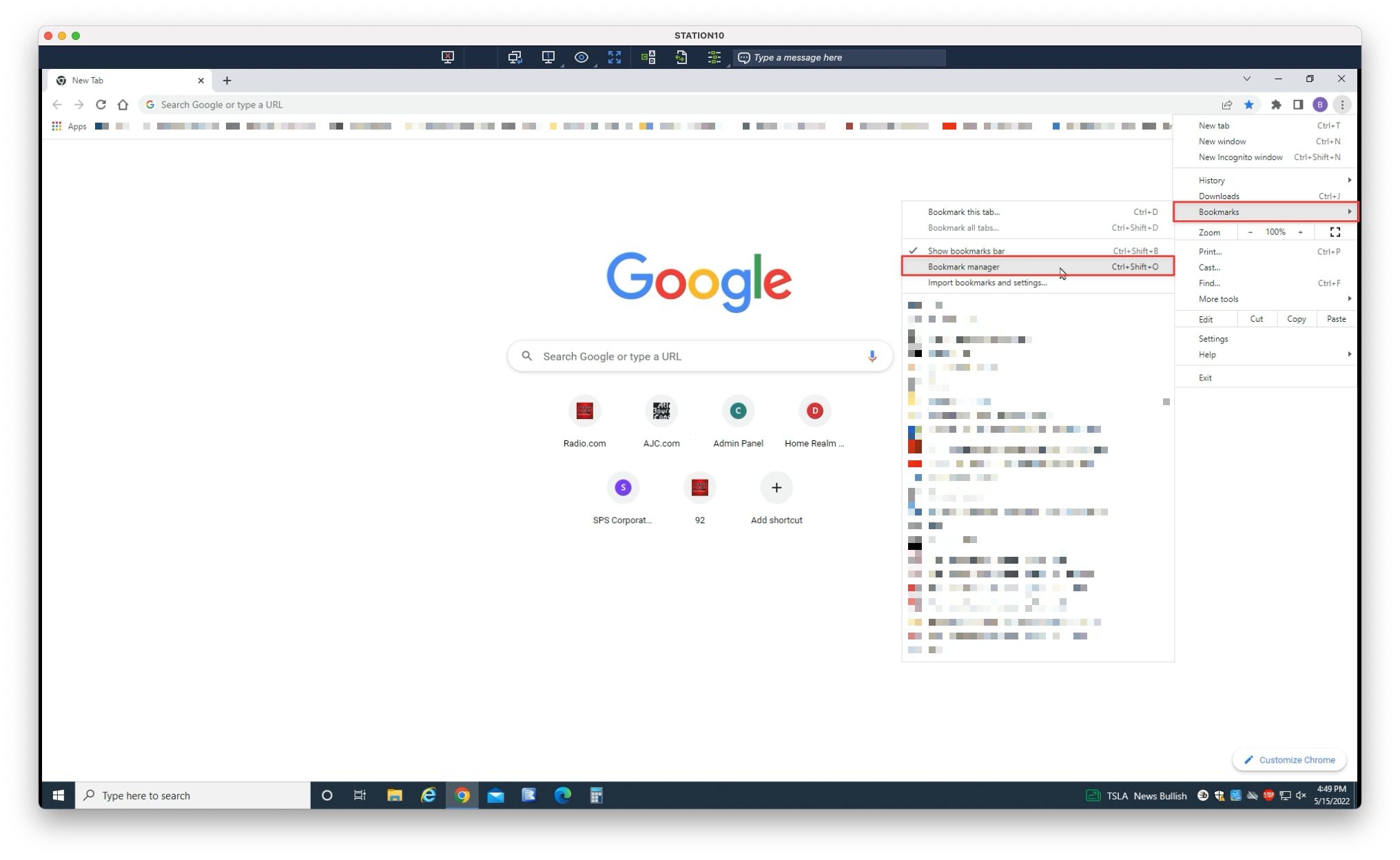
-
Select the overflow menu within the page
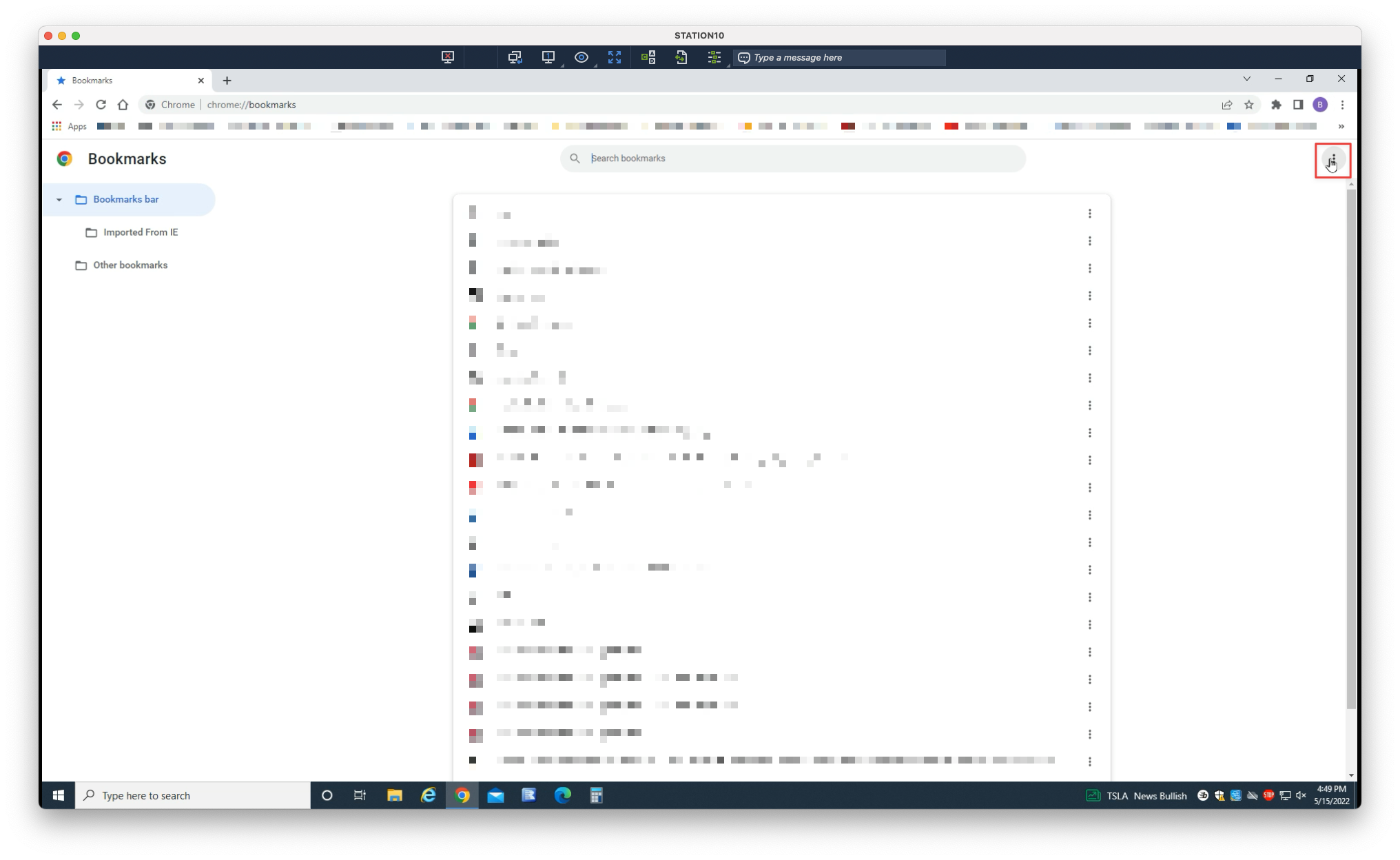
-
Select Export bookmarks
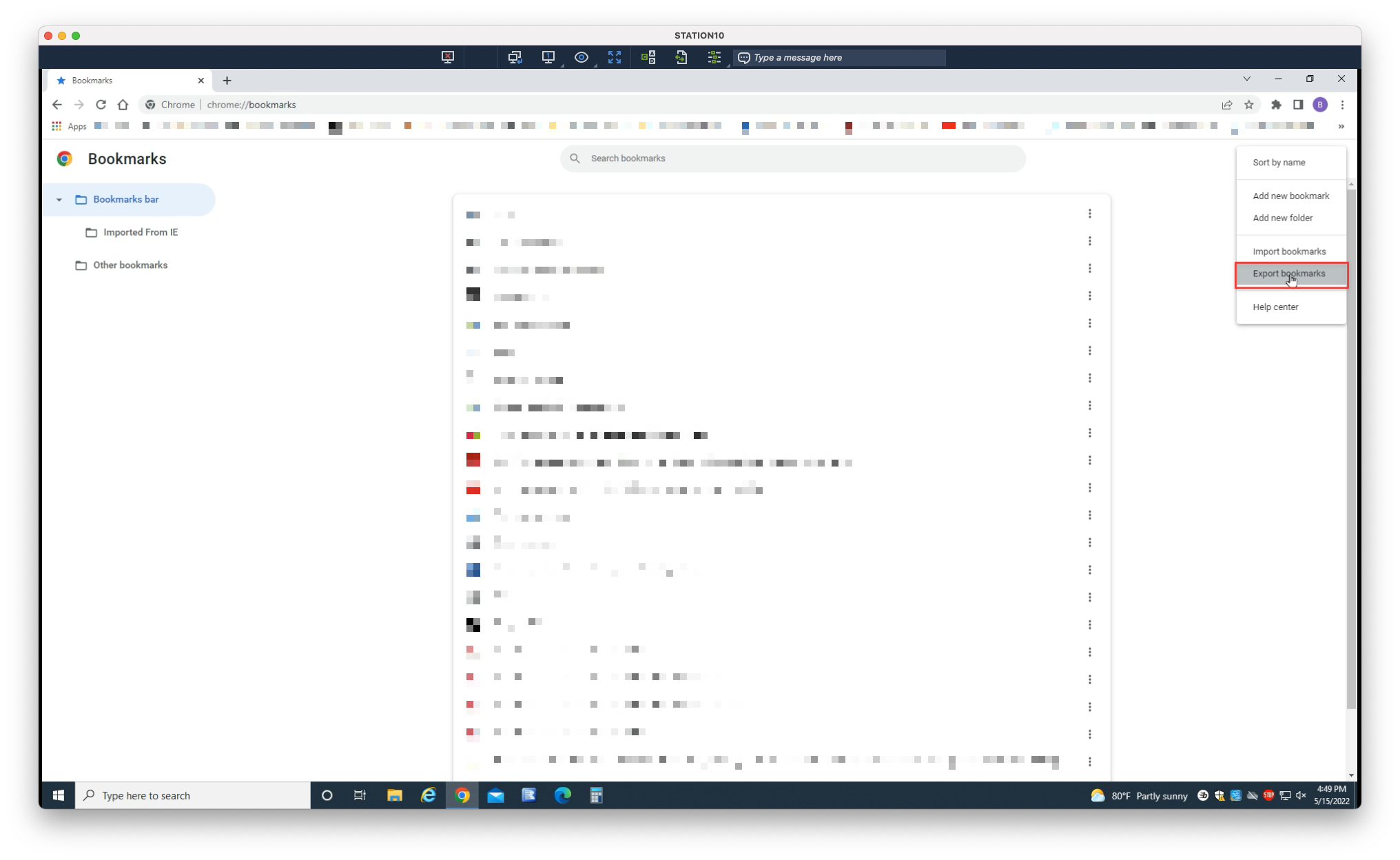
-
Navigate to an appropriate location (eg. Documents), optionally name the file, then select Save
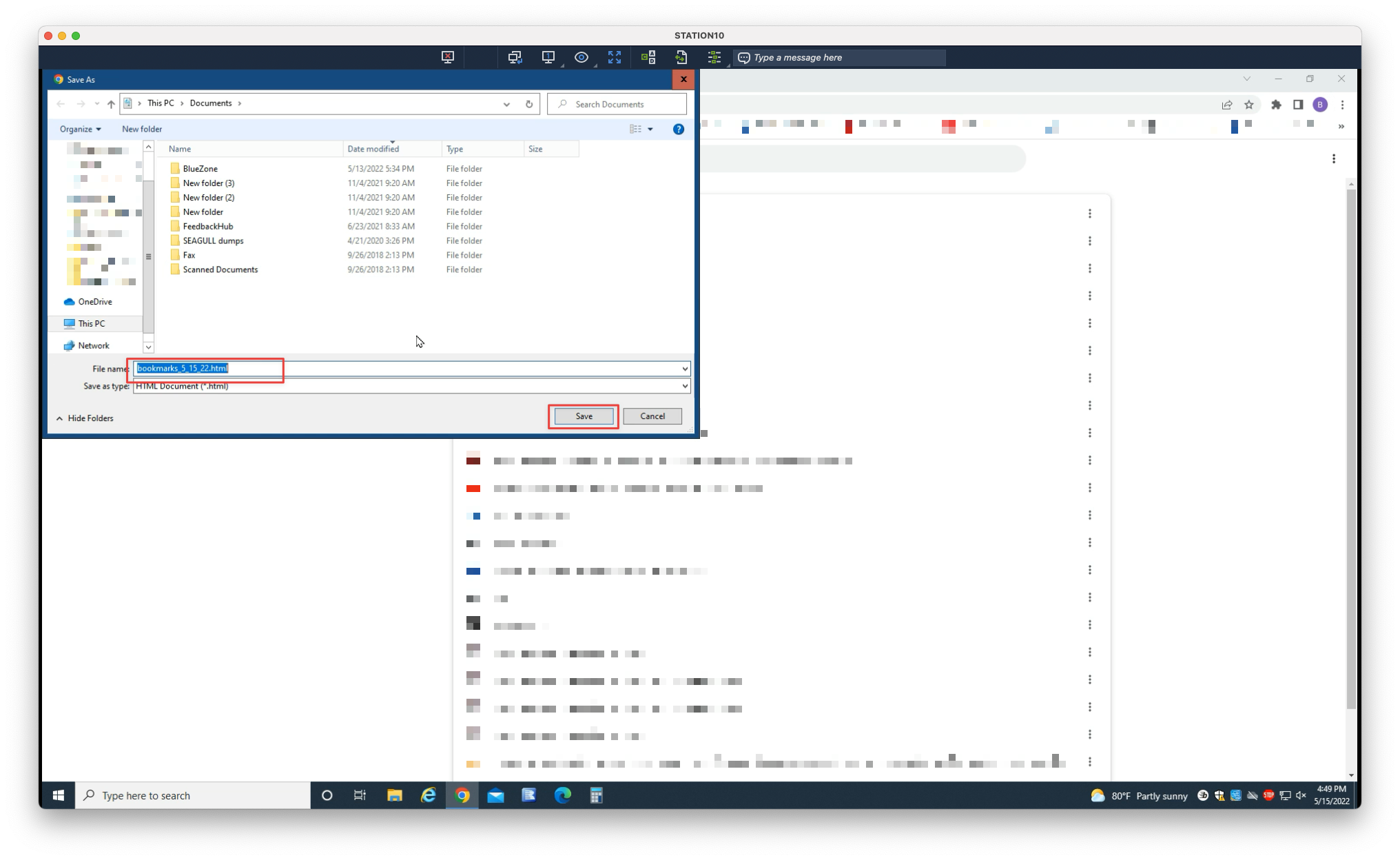
-
Click on the Favorites menu
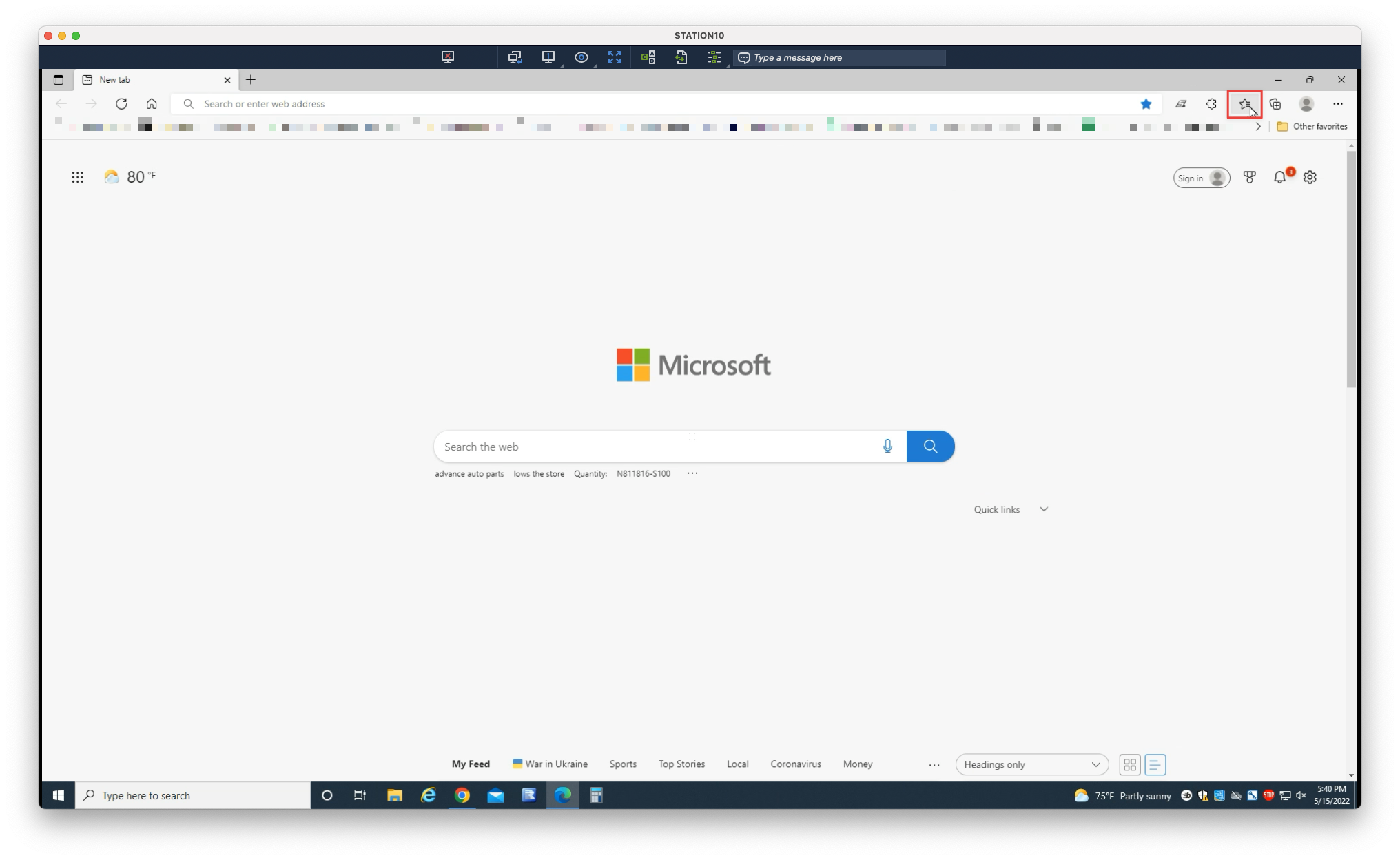
-
Select its overflow menu
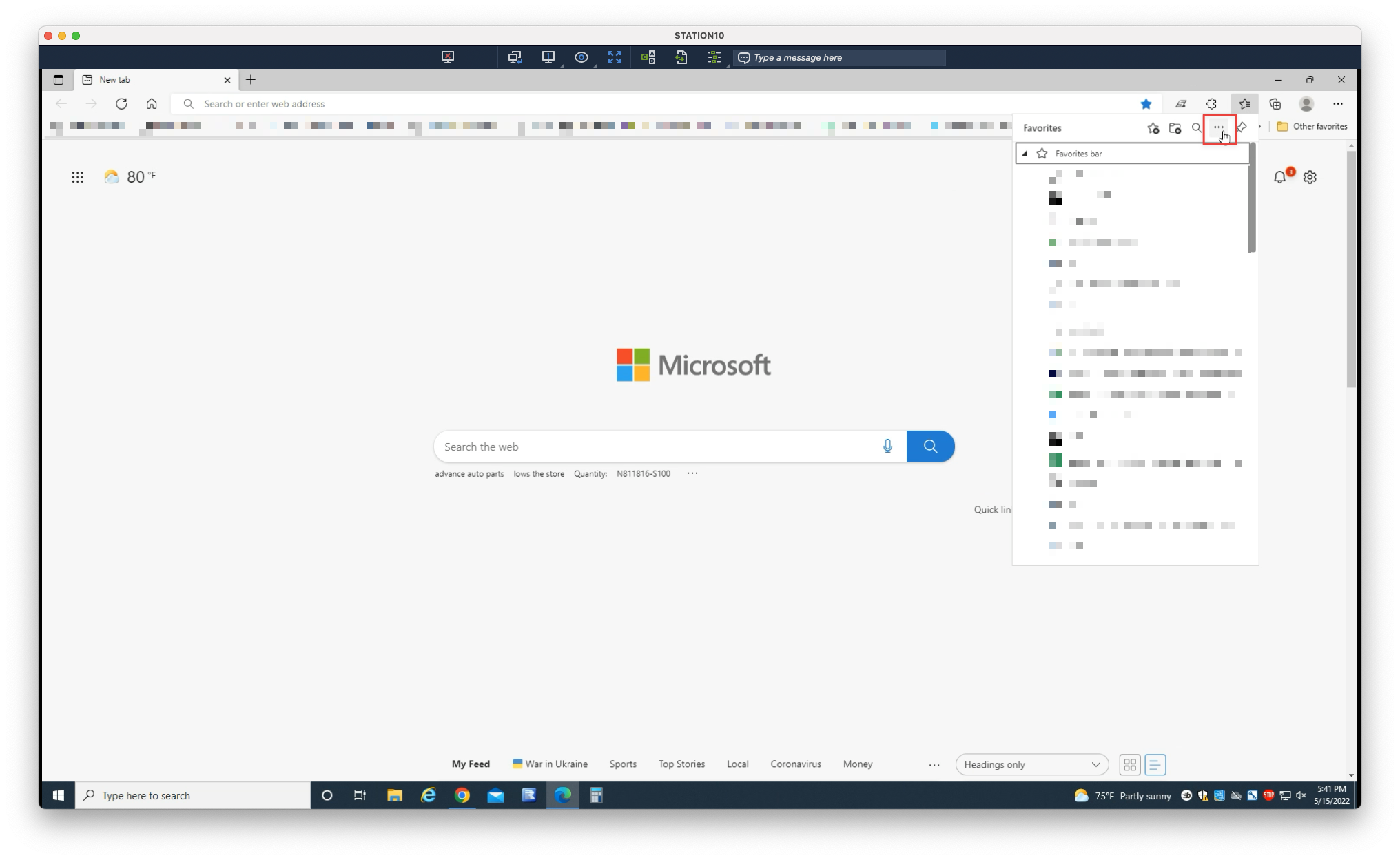
-
Select Export favorites
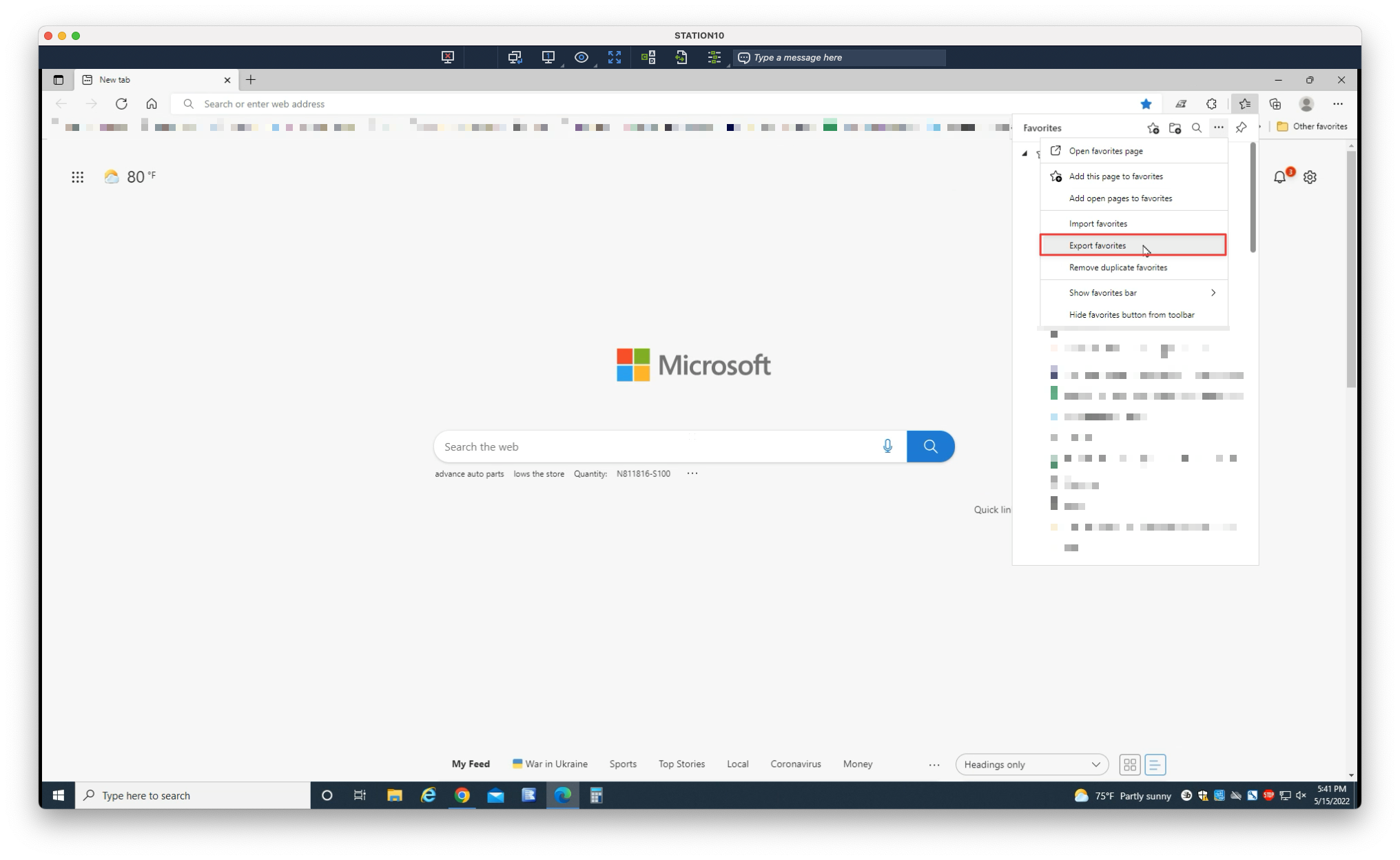
-
Navigate to an appropriate location (eg. Documents), optionally name the file, then select Save
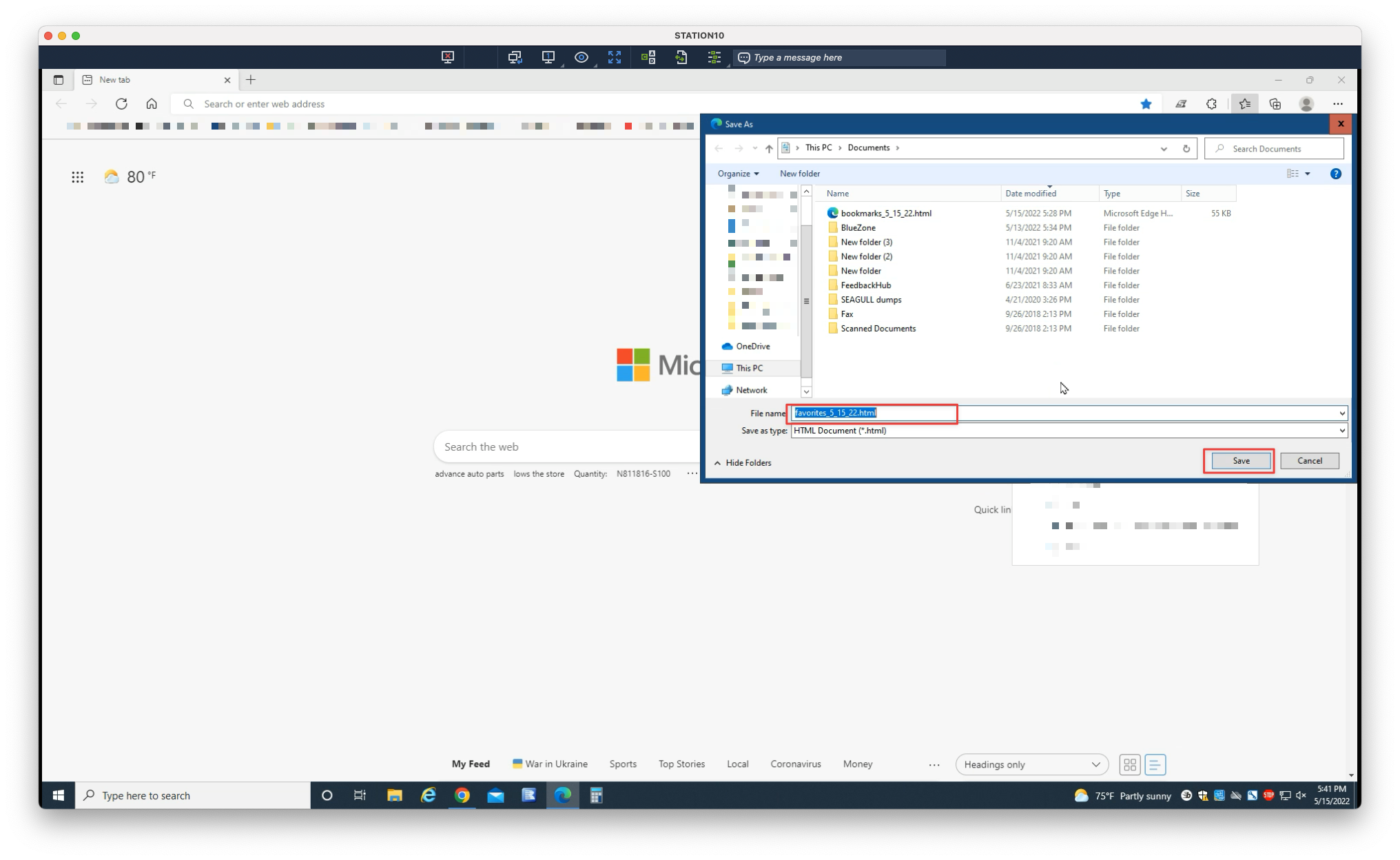
That's it! Your bookmarks are backed up. Like all important files - it's advisable to upload them to Google Drive or OneDrive, from time-to-time.
Feeling lost? We're here to help.